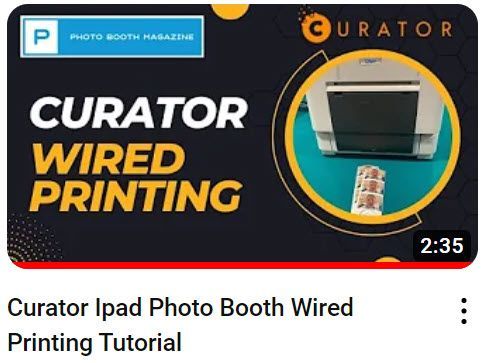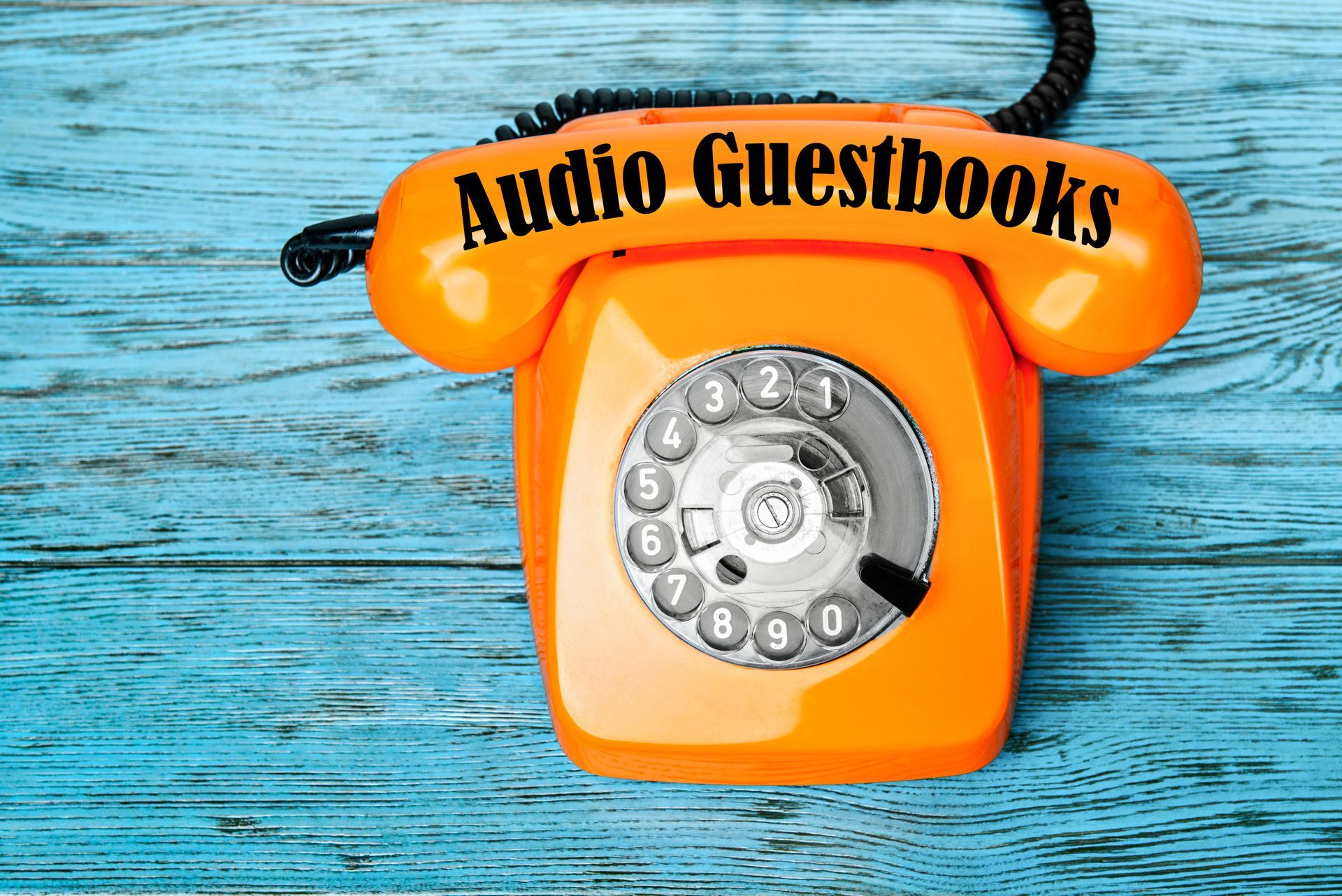Wired Printing with Curator Ipad Photo Booth App
There have been a ton of posts on the Facebook Groups about how to print with a wired connection from the Curator Ipad Photo Booth App. Here is a quick video on a simple process to achieve just that! In this video we use the Max Design Mobile Max Roaming Photo Booth, various connections, a surface go laptop and a DNP RX1-HS Printer.
Here are some of the Accessories that are mentioned in the video:
Products Used:
- USB C Female Adapter: https://amzn.to/3oKJARn
- USB C Ethernet Adapter: https://amzn.to/40Gc7Vt
- Surface go laptop: https://amzn.to/422XpJf
- Ipad Air: https://amzn.to/41FKqx2
- USB Hub: https://amzn.to/420Ivmw
- Microphone Stand
https://amzn.to/3oOdwM6